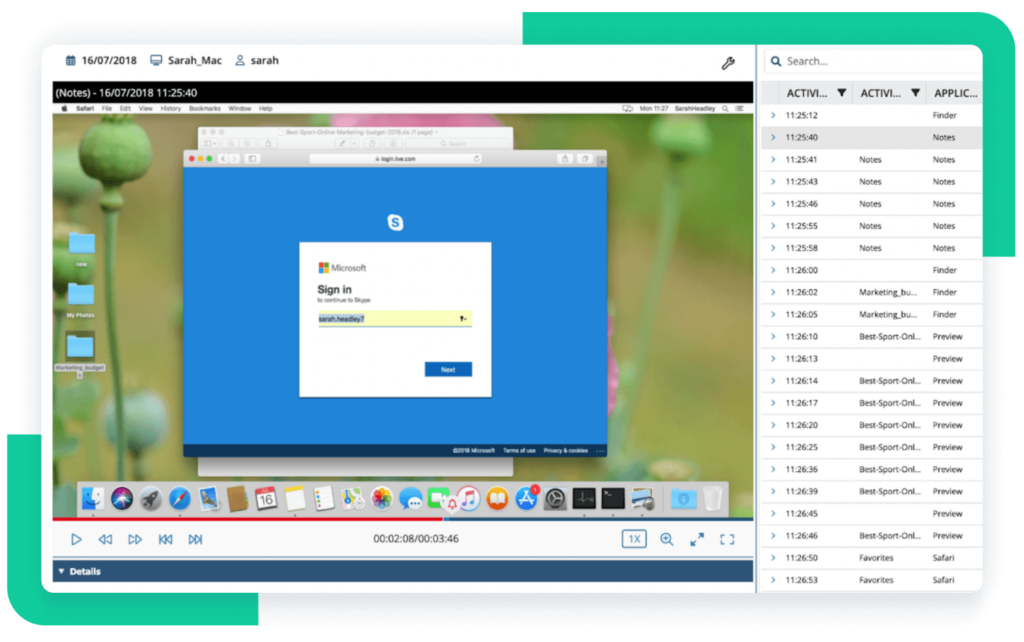Using unapproved tools, software, and devices poses a significant risk to your organization. You never know what vulnerabilities so-called “shadow IT” may introduce, leaving your sensitive data and systems exposed to potential threats.
In this article, we define the term shadow IT and explore several reasons why employees use unapproved software. We also specify the major cybersecurity risks caused by shadow IT and provide six practical and effective strategies to identify, mitigate, and manage these risks.
What is shadow IT?
Shadow IT is any IT system, solution, device, or technology used within an organization without the knowledge and approval of the corporate IT department.
Common examples of shadow IT in cybersecurity are cloud services, file-sharing applications, and messengers that aren’t explicitly allowed according to an organization’s cybersecurity rules and guidelines.
While employees often adopt such tools to streamline their workflows, enhance collaboration, and improve efficiency, they also increase the risk of data breaches, cyberattacks, and compliance violations. Shadow IT software may not integrate well with your systems and can contain cybersecurity flaws, which could eventually lead to a variety of incidents.
Examples of shadow IT
From data storage to communication within teams, many employees incorporate shadow IT into their everyday workflows — sometimes to a major extent. Let’s explore the most common shadow IT examples and how they put your sensitive data at risk.
- File storage solutions. Employees often need to share files, folders, and screenshots. The danger here is that they can choose solutions that don’t secure data well enough, such as in Lightshot, where captured screenshots can be openly accessed. Using personal Dropbox and Google Drive accounts also constitutes insecure data sharing.
- Productivity, collaboration, and project management tools. With the seemingly innocuous aims of efficiently organizing teamwork, collaborating with colleagues, and improving productivity, employees often experiment with online services. However, using insecure tools like Trello, Asana, and Zoom to share work-related information may cause unintentional data leaks.
- Messaging apps. Many people use messengers for both work-related and non-work-related communication. Sharing corporate files, data, and credentials within insecure messengers like WhatsApp, Signal, or Telegram can be a serious security issue. Ensuring employees have secure and consistent communication tools helps mitigate such issues.
- Email services. The majority of employees have at least two email addresses: personal and corporate. With an average of 111 sent and received emails per employee each workday, workers can mix up their email accounts and unintentionally expose sensitive data to third parties.
- Generative AI tools. Employees may use generative AI platforms, such as ChatGPT, Gemini, and Jasper, to draft emails, generate reports, or process sensitive data without IT oversight. These AI tools typically store user input for training purposes, and if employees feed them confidential data, that data could be retained and even exposed in future AI-generated responses.
- Mirror IT. Mirror IT is technically approved software that is used insecurely. For example, an employee might have both a corporate and personal OneDrive account. Instead of sharing files through the corporate account, they might upload sensitive data to their personal OneDrive, bypassing corporate security controls and increasing the chances of data leaks and compliance violations.
Before you can efficiently address the risks of shadow IT, it’s important to first understand why employees turn to unapproved IT solutions in the first place. In the next section, we’ll explore the most common reasons behind this behavior
Benefits of shadow IT for employees
In most cases, employees like to use their own preferred apps and software and find an organization’s IT solutions insufficient for their needs. It’s true that shadow IT can offer employees several advantages in their daily workflows:
- Increased productivity — shadow IT statistics reveal that 80% of employees adopt shadow IT for their convenience and productivity. Employees often turn to shadow IT tools such as GenAI chatbots to complete tasks swiftly and more efficiently.
- Enhanced collaboration — many unauthorized communication and file-sharing tools allow for faster and more flexible collaboration than approved corporate platforms, especially when working with external partners.
- Personalized workflow — employees can tailor their digital workspaces to their specific needs, choosing software that aligns with their preferences rather than relying on standardized tools.
However, employees may not realize that using third-party software for work without approval can pose significant security risks to the organization. So, instead of turning to the corporate IT department for help and assistance, employees engage with shadow IT in their day-to-day work.
Explore the power of Syteca!
See how Syteca can help you mitigate insider risks.
What are the risks of shadow IT?
The use of unapproved software and devices within organizational networks can create a lot of challenges for cybersecurity departments and lead to negative consequences for organizations.
In April 2023, Samsung Electronics faced a significant internal data leak involving the use of ChatGPT. While seeking coding assistance from ChatGPT, engineers at Samsung’s semiconductor division inadvertently shared sensitive company information, including proprietary source code and internal meeting notes. This leak of proprietary information provided competitors with insights into Samsung’s technologies.
Another conspicuous incident occurred in late 2023. An identity management company, Okta, experienced a security breach affecting 134 of its customers. The intrusion was traced back to an employee who accessed their personal Google account on a company-issued device.
Security gaps caused by shadow IT can also open doors to cybercriminals. Hackers can hijack a vulnerable device connected to a corporate network (such as a personal laptop or smartphone) and use it to exfiltrate data or launch a DDoS attack.
Here are the most significant risks posed by shadow IT:
Key risks posed by shadow IT
Blind spots
Unpatched vulnerabilities
System disruptions
Data leaks
Financial risks
Compliance problems
Blind spots
If your IT team isn’t aware of certain software within the corporate network, they can’t verify whether it’s safe nor ensure it doesn’t undermine the security of corporate assets. This lack of control over the solutions used within the corporate network can increase your attack surface.
Unpatched vulnerabilities
Software vendors constantly release new patches to resolve vulnerabilities and fix errors found in their products. IT teams, in turn, keep an eye on these updates and apply them in a timely manner. But when it comes to shadow IT, administrators can’t keep all products and devices up to date simply because they’re unaware of their existence. This amplifies the risk of unpatched vulnerability exploitation.
System disruptions
Even though many employees and teams turn to shadow IT to boost efficiency, in reality, unauthorized applications and devices can instead lead to significant disruptions and downtime. Unapproved or unsecured applications may be vulnerable to cyberattacks, leading to malware infections and even the shutdown of critical business processes.
Data leaks
Employees may store sensitive corporate data in unauthorized cloud applications and other unsecured shadow IT solutions. Without encryption, data backups, or proper access controls, this data can be easily leaked, stolen, or lost.
Financial risks
When the use of shadow IT leads to system failures or data breaches, organizations often face serious financial consequences. These may include ransom payments, recovery expenses, compensation costs, fines for non-compliance, or legal fees.
Compliance problems
Shadow IT may break compliance with various regulations, standards, and laws, which may result not only in hefty fines but also in lawsuits and reputational losses. For instance, under the GDPR, organizations are obliged to process users’ personal data lawfully, fairly, and transparently. But without knowing all of the software used by your employees, you can’t ensure that only authorized workers can access sensitive data.
Request access to the online demo of Syteca!
See how Syteca can help you achieve IT compliance.
If you approach the issue of shadow IT problem constructively, not only might you detect cybersecurity risks but also end up testing various technologies and choose more efficient tools for your organization. Doing so may help you optimize your expenses and find weak spots in current work processes.
Now, let’s explore in detail how you can address common shadow IT risks.
6 best strategies for mitigating shadow IT risks
There’s no sense in trying to get rid of shadow IT completely, as workers will always find ways to use the solutions they want.
In order to get the most out of your employees, you should be prepared to manage the risks that arise from the use of shadow IT. Here are six effective strategies for mitigating shadow IT security risks within your organization:
Build a flexible corporate shadow IT policy
Educate your employees on shadow IT
Give your employees the tools they need
Keep an eye on the cloud
Use shadow IT discovery tools
Monitor employee activity across your network
1. Build a flexible corporate shadow IT policy
A well-thought-out cybersecurity policy that addresses your business’s most critical cybersecurity issues is a must.
To achieve this, start by establishing explicit guidelines around the use of personal devices, third-party applications, and cloud services. For starters, you can divide your software into categories to help employees better understand the risks of using shadow IT and offer them alternatives.
You can categorize shadow IT resources as follows:
- Authorized. Tools that are approved by your IT department and recommended for use within the corporate network.
- Approved. Additional applications that are allowed for use within your organization.
- Prohibited. Potentially dangerous software that may lack adequate security measures and introduce malware, ransomware, or other threats to your corporate network.
If employees want to use solutions not included on your authorized and approved lists, they should first ask your IT department to check the security of the software. After thoroughly checking for security vulnerabilities, the IT department can then add it to the authorized, approved, or prohibited category.
2. Educate your employees on shadow IT
One of the most effective ways to mitigate shadow IT risks is to educate your employees about the true dangers of using unapproved software. People often don’t fully understand the possible consequences of their actions and don’t realize the risks.
Explaining the true reasons behind the prohibition of shadow IT software can significantly lower the number of unsanctioned installations. It will also encourage workers to be more transparent about the difficulties they have with approved solutions and shed light on the key reasons why they use or would like to use third-party software.
3. Give your employees the tools they need
Remember why people usually turn to shadow IT in the first place? In most cases, it’s because the standard corporate tools aren’t effective or convenient enough.
A good practice is to create a space for open communication between workers and the IT department. When you learn what your employees really need, you can find efficient software and eliminate the risks of employees using unapproved software in secret.
In case a solution your employees want to use isn’t secure enough or may lead to non-compliance with IT requirements, it’s essential to clearly explain the potential risks and, if possible, offer safe alternatives.
4. Keep an eye on the cloud
Various SaaS products and cloud services like Salesforce and Dropbox are widely used by employees. However, not all cloud-based services provide decent data security.
According to IBM’s 2024 Cost of a Data Breach Report, data breaches in public clouds are the most expensive type of data breach, costing $5.17 million on average. The risks of data leaks are especially high when your employees choose freemium models and continuously move from one tool to another, leveraging free trials and putting sensitive data at risk.
This is why it’s crucial to make sure that the cloud-based solutions approved for use within your organization are secure enough.
5. Use shadow IT discovery tools
You can’t control what you don’t know about. The ability to instantly detect unapproved applications allows you to act swiftly, minimizing potential consequences.
For this, you’ll need to adopt solutions that monitor your corporate networks and detect:
- Anomalous network activities
- Software downloads
- Data transfers
- Unapproved peripheral devices.
6. Monitor employee activity across your network
Monitoring what happens within your corporate network is an effective way to gather information about the software, applications, and web resources your employees work with. Based on this knowledge, you can detect who in your company uses unauthorized IT solutions.
Leveraging a user activity monitoring solution can help you detect and address insider threats and ensure compliance with various cybersecurity laws and regulations.

Ensure efficient monitoring with Syteca
Syteca is a comprehensive cybersecurity platform that gives you a 360-degree view of the actions performed by users within your network, whether they are in-house employees, remote workers, or subcontractors.
The platform records employees’ activities, capturing a wide range of metadata such as launched applications, typed keystrokes, and opened websites. When reviewing user session records, you can easily set specific search parameters and detect the use of suspicious or prohibited software in only a few clicks.
Syteca can help you:
- Monitor software use. Track which applications your employees access, how frequently they use them, the duration of their sessions, and specific actions they perform within each app. This allows you to not only uncover shadow IT sources but also understand how shadow IT originated within your network and why it persists.
- Track internet use. Receive information about the websites your employees visit, the time they spend on each, and the actions they perform (such as file downloads, form submissions, and login attempts). In this way, you can discover unauthorized use of cloud services, AI chatbots, and other potentially harmful platforms.
- Stop harmful activity. Detect the use of shadow IT by leveraging default alert rules to receive real-time notifications on the use of prohibited websites and apps. Respond by sending warning messages to users, automatically blocking a user, or terminating applications and processes deemed harmful.
- Monitor and block USB devices. Detect connected USB devices and block them automatically or manually. Ensure that only approved devices are used within your organization to prevent unauthorized data transfers, minimizing the risk of malware infections.
- See firsthand what happens to your sensitive data. With Syteca, you can see exactly who accesses your sensitive data and how it is used. Syteca captures on-screen user activity along with relevant metadata to provide you with the full context of all user actions. This can help you detect and target shadow IT applications that directly interact with sensitive data.
In addition to its robust monitoring capabilities, Syteca offers more than 30 types of user activity reports. Each report provides detailed information on user activity, including visited URLs and executed applications.
Conclusion
While employees often turn to shadow IT to boost productivity and collaboration, the use of unauthorized solutions can expose your organization to cyber threats and non-compliance. The key to addressing shadow IT lies in a holistic strategy — establishing clear policies, educating employees on possible risks, providing secure software alternatives, and leveraging dedicated monitoring tools.
Syteca minimizes shadow IT risks by providing comprehensive user activity monitoring and proactive threat detection capabilities. With Syteca, you get enhanced visibility, better control, and improved cybersecurity resilience.