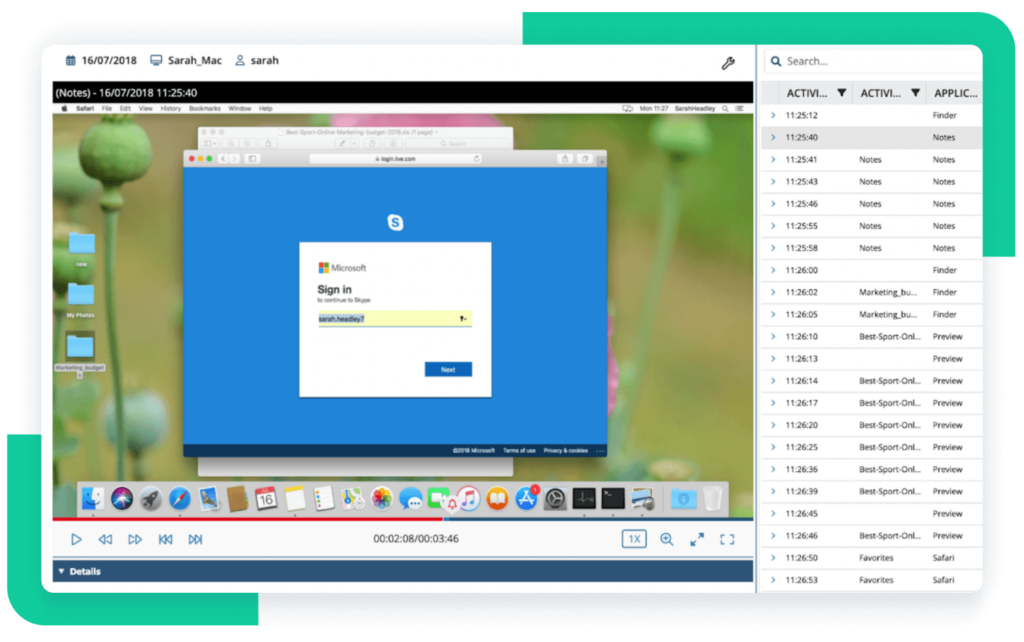Imagine a former employee still being able to access your network or current employees wielding permissions far beyond their roles. Both scenarios sound risky, right? Excessive permissions aren’t just a minor oversight — they’re significant vulnerabilities that could lead to costly data breaches, regulatory penalties, and other problematic consequences. Regular user access reviews can safeguard your organization against these risks, ensuring that access permissions align with current user roles and responsibilities.
By systematically reviewing and adjusting access rights within your network, you can reduce threats, fortify your cybersecurity, and demonstrate compliance. This article provides a comprehensive overview of the user access review process flow and offers a practical checklist on how to do access reviews efficiently and thoroughly.
What is a user access review and why is it important?
A user access review (also called user access auditing) is part of the user account management and access control process, which involves periodically reviewing the access rights of all your employees and third-party users. The review consists of assessing who has access to which systems, applications, and data, as well as adjusting permissions when necessary.
Why is user access review important? Essentially, it is because it involves the re-evaluation of:
The ultimate goal of a user access review is to reduce the risk of a security breach by limiting access to critical data and resources. Revising access rights through regular reviews can also help reduce system clutter and simplify the user experience for employees by only letting them access what they need.
Main types of user access reviews
There are different types of user access reviews, each addressing unique challenges, such as responding to employee role changes, monitoring high-risk accounts, or meeting compliance requirements.
Periodic access reviews
Periodic access reviews are conducted at regular intervals to ensure that users’ access rights align with their current roles and responsibilities. These reviews provide a broad and systematic approach to managing access by examining all user accounts across the organization. They are particularly effective for identifying outdated permissions, such as those belonging to former employees or users who have changed roles.
Event-driven access reviews
Event-driven access reviews are triggered by changes within an organization, such as employee onboarding, offboarding, promotions, or department restructuring. These reviews address immediate access risks associated with transitions or changes. The primary focus is on users whose roles within the organization have changed to ensure their permissions are promptly adjusted. Event-driven reviews can also be initiated after changes in policies or security incidents.
Explore the power of Syteca!
Discover how Syteca can help you enhance your organization’s security.
Continuous access reviews
The continuous access review process involves the ongoing, real-time assessment of user activities and access rights through automated tools and systems. It supports the continuous adaptive trust approach that involves the ongoing evaluation and adjustment of user access permissions based on real-time analysis of user behavior in context. The continuous user access review process often involves the use of AI, machine learning, and behavior monitoring to identify unusual access activities and mitigate risks as they arise.
By implementing diverse types of user access reviews according to your cybersecurity needs, you can effectively mitigate inappropriate user access risks.
Risks associated with inappropriate user access
Below, we describe the main risks of accounts that have excessive access rights and how they can compromise your network.
Risks associated with inappropriate user access rights
Privilege creep
Privilege misuse
Privilege abuse
Privilege escalation
Privilege creep occurs when employees obtain access to more critical systems and sensitive data than required to perform their jobs. New privileges appear as employees gain new responsibilities and access rights without revoking the old ones.
Privilege misuse is when an insider uses granted privileges in a way that is different from or opposite to the intended use. Such actions may be unintentional, deliberate, or caused by ignorance. But no matter their cause, they often lead to cybersecurity incidents.
Privilege abuse is when bad actors intentionally abuse their privileges to exfiltrate, compromise, or damage your organization’s confidential assets. Both insiders and outside attackers can compromise privileged accounts and use them for malicious purposes.
Privilege escalation occurs when users illicitly gain more access rights than required through malicious techniques. Such users might exploit their elevated privileges to move further within your IT environment and gain higher-level access to your critical systems.
Regular user access reviews are crucial to mitigate the risks associated with excessive permissions. During an access review, a security officer aligns users’ access rights with their current roles, and limits employees’ privileges to keep the risks of privilege creep, misuse, abuse, and escalation to a minimum.
Regular reviews of user access logs can also reveal unusual or unauthorized activities tied to privileged accounts. Early detection of such anomalies allows you to take swift actions and prevent security incidents.
That being said, conducting an effective user access review may come with some challenges that you should be aware of.
What are the challenges associated with the user access review?
As is often the case with cybersecurity, companies may encounter certain challenges and obstacles. Regularly conducting user access reviews may pose the following difficulties to organizations:
Much time and resources required
Examining user access rights and permissions can be a daunting and resource-draining task, particularly for larger companies.
Overly complex IT systems
Modern IT environments often feature lots of applications, databases, and systems, which can make it challenging to identify and review all user access rights and permissions.
Lack of access control tools
Organizations often lack visibility into the systems and apps that employees can access. And without proper access control tools, user access reviews can be time-consuming and prone to errors.
High employee turnover
Tracking who has access to specific systems and applications can be a challenge if your organization has high employee turnover. As a result, access may not be revoked in time.
Disgruntlement because of access changes
Users may feel disgruntled if the review causes changes in their access rights, even if those changes are required to enhance the cybersecurity of the organization. This may lead to a loss of productivity and dissatisfaction with the organization.
Meeting the relevant compliance requirements
Another challenge is adhering to regulatory constraints for securing user access, which have become increasingly common across various sectors today. Compliance requirements differ depending on the industry and location and may change over time.
What standards, laws, and regulations require a user access review?
Reviewing user access rights is required by many international IT security regimes, including:

Reviewing user access rights is mandatory to many international IT security requirements, including:
The National Institute of Standards and Technology (NIST) is a non-regulatory US government agency that provides cybersecurity guidelines and standards followed worldwide. The AC-1 and AC-2 controls from NIST Special Publication 800-53 require organizations to conduct a periodic review of access rights and policies. Your organization may create its own schedule for user access reviews and use a software solution to conduct them.
The Payment Card Industry Data Security Standard (PCI DSS) is a worldwide security standard for organizations processing data on credit cards and cardholders. PCI DSS Requirement 7 describes obligatory access control measures that include granular access control, the principle of least privilege, and periodic revision of user roles and rights. To perform successful user access reviews and meet other requirements of the standard, organizations that handle cardholder data should implement relevant PCI DSS compliance software.
The Health Insurance Portability and Accountability Act (HIPAA) is a US law that describes data protection measures for companies working with healthcare data. HIPAA §164.308, Administrative Safeguards [PDF], requires a periodic review of access policies and implementation of procedures to establish, document, review, and modify user access rights. To avoid penalties for HIPAA violations, healthcare organizations need to fulfill this requirement and pass audits by the US Department of Health and Human Services.
Achieving IT compliance with Syteca
The General Data Protection Regulation (GDPR) unites data privacy laws across the European Union (EU) and applies to organizations collecting and processing the personal data of EU residents. Article 32 of the GDPR requires organizations to audit the data they process and people with access to it (including employees and third-party vendors). Non-compliance with this GDPR requirement may result in extensive fines.
The ISO/IEC 27001 is an international standard for managing information security. It provides a framework for establishing, implementing, maintaining, and continuously improving an information security management system (ISMS). Annex A.5 states that organizations must perform periodic access reviews to ensure users have the appropriate access levels needed for their roles. Reviews for users with privileged access rights should be conducted more frequently than for regular users.
The Sarbanes–Oxley Act (SOX) is a US law containing requirements for public accounting organizations. Section 404 of this act demands entities to assess and report on internal controls for financial reporting and on the integrity of reports. Regarding digital records, SOX indicates the need to enforce access control procedures, including via user access reviews. SOX compliance is verified during a yearly audit by an independent auditor. Organizations use specialized SOX compliance software to meet the requirements of this act.
The System and Organization Controls 2 (SOC2) framework is designed for service organizations that handle customer data. It’s based on the Trust Services Criteria developed by the American Institute of Certified Public Accountants and guides how companies should secure client data. Under the CC 6 criteria of SOC2, entities should restrict access to systems, applications, and data to authorized personnel only. The same criteria also call for regular user access audits to ensure that access aligns with roles and responsibilities.
Сonducting a user access review helps to strengthen data security, facilitate the management of access to critical data and systems, and reduce risks of reputational and financial losses.
Read on to get a user access review checklist that will help you conduct this process appropriately.
User access review checklist: 7 key steps
A well-planned and meticulous user access review process can reduce the risk of cybersecurity threats to your organization’s critical assets.
We’ve created a user access review template that you can use as a checklist during your audits:
User access review checklist
1
Define the scope of the user access audit
2
Revoke permissions of ex-employees
3
Remove shadow admin accounts
4
Ensure employees don’t have access permissions from previous positions
5
Make sure that employees and vendors have the fewest privileges possible
6
Verify that permanent access is only given when necessary
7
Analyze the results of the review and draw conclusions
1. Define the scope of the user access audit
Defining the scope of the user access review process is essential. With a defined scope and plan, you can conduct the audit efficiently, timely, and systematically. Consider prioritizing accounts for a review of user access rights according to risk profiles to accelerate the process and make it more efficient.
2. Revoke permissions of ex-employees
During user access reviews, consider paying close attention to whether former employees’ accounts are still active in your network. You may want to have a list of employees who have resigned since the previous user access review report to ensure their access rights are terminated. However, revoking user access rights immediately after resignation is the safest option.
You can easily revoke former employees’ permissions with Syteca — a comprehensive cybersecurity platform that allows you to manage user accounts and access rights with a couple of clicks.
Experience a Syteca online demo!
See how Syteca helps you manage access.
3. Remove shadow admin accounts
Shadow admin accounts are user accounts that aren’t typically included in privileged Active Directory (AD) groups but are granted administrative access permissions directly. Without adequate monitoring and regular account discovery scans, malicious attackers can more successfully use these accounts to escalate and exploit privileges. Consider removing shadow admin accounts or at least including them in monitored administrative groups.
4. Ensure employees don’t have access permissions from previous positions
As employees change positions within the organization, their access permissions can accumulate, causing privilege creep. During a user access review procedure, we recommend you ensure employees’ access permissions match current job responsibilities. Consider checking if employees who recently switched departments still have permissions from their previous job posts.
5. Make sure that employees and vendors have the fewest privileges possible
The fewer privileges a user has, the less time you’ll spend reviewing them. Consider implementing the principle of least privilege in your organization, which implies giving employees and vendors access only to resources and assets essential for their job duties.
You can employ a dedicated privileged access management (PAM) platform to create new users with minimum access rights or privileges by default and granularly adjust them, thus implementing the principle of least privilege.
6. Verify that permanent access is only given when necessary
Verify that all users with privileged access permissions require them permanently. For users that need access only once or twice, consider using one-time passwords (OTP) or implementing just-in-time PAM instead of assigning a user a new role or granting permanent access rights.
With Syteca PAM, you can implement the just-in-time approach by granting temporary access to critical assets only when users need it to complete their jobs and revoking access permissions when they finish the task. Additionally, Syteca allows for manual or automated provisioning of OTPs.
7. Analyze the results of the review and draw conclusions
Ideally, each user access review procedure should lead to improvements in the way you manage user access in your organization. Therefore, we suggest that you note and address all issues identified during the review. Afterward, consider creating a summary with an analysis of those issues and the steps needed for their mitigation.
This checklist should include essential steps to be taken during a user entitlement review. In the next section, take a look at proven best practices to make the user access review process in your organization even more thorough.
User access review best practices for your organization
A user access review can be swift, effective, and painless if you keep your access control policies up to date and implement globally and industry-recognized security procedures. We’ve gathered six best practices for advancing your organization’s user access reviews.
6 best practices for user access audits
01
Regularly update your access management policy
02
Review the user access audit procedure
03
Implement role-based access control
04
Involve regular employees and management
05
Document each step of the process
06
Educate your personnel on the importance of access reviews
1. Regularly update your access management policy
Creating a policy is a one-time activity, but updating it as your organization grows is equally important. It helps to ensure that users within your organization have the right level of access to data assets. Make sure you document any changes in protected data, user roles, and access control procedures.
If your organization still doesn’t have an access management policy, consider creating one and making sure it contains:
- a list of data and resources you need to protect
- a list of all user roles, levels, and types of access
- controls, tools, and approaches to secure access
- administrative measures and software used to implement the policy
- procedures for granting, reviewing, and revoking access
To create your policy quickly, you can search for and adapt available access management policy templates relevant to your region and industry.
2. Review the user access audit procedure
Along with an access management policy, you should keep your procedure for accessing user rights in your organization up to date. Consider regularly reviewing the way you implement user access reviews.
A written user access review procedure is part of an access management policy. If you don’t have a formalized procedure yet, make sure to create one that:
- establishes a schedule for reviews
- identifies security officers responsible for user access reviews
- sets a period for notifying employees about upcoming reviews
- defines the contents of the report and a period for reporting review results
Formalizing these aspects helps you continuously review access permissions and maintain standards.ards.
3. Implement role-based access control
A role-based access control (RBAC) approach suggests creating user roles for similar positions instead of configuring each user’s account individually. Each role is then assigned a list of access rights. RBAC speeds up the user access review process. With this approach in place, you can review roles instead of separate profiles. To find out more about this access control model, refer to our in-depth comparison of attribute-based access control vs role-based access control.
4. Involve regular employees and management
Employees usually see cybersecurity measures as interfering with their daily work. Involving employees in the user access review can speed up the process and show them why it’s important.
For example, you can send out lists of access rights to users and their managers and ask them to point out what resources they no longer need to access. Since managers know the responsibilities of their subordinates better than anyone else, their involvement can significantly accelerate your user access review control process.
5. Document each step of the process
Documenting the review implementation process is crucial. Consider keeping detailed records of challenges and results of each step of the review in an access review workbook or any other documentation asset.
Such formalization gives all members involved a better understanding of the user access review procedure. Besides, it can help you demonstrate compliance with laws and regulations as well as find bottlenecks and flaws in the review procedure.
6. Educate your personnel on the importance of access reviews
If employees don’t understand why it’s important to implement certain practices or use specific tools, there’s a high chance they’ll sabotage them.
That’s why you need to communicate the principles and importance of user access management to your employees during regular cybersecurity awareness training. It’s essential to teach employees involved in a user access review to conduct it appropriately and in accordance with established policy. Furthermore, you should help your employees learn about various cybersecurity threats, including ones related to access rights and privileged accounts.
Conclusion
A user access review is a key component of the access management process. It can help your organization reduce cybersecurity risks by revoking unnecessary access to sensitive resources and limiting users’ privileges to the required minimum. Using a dedicated cybersecurity platform like Syteca can help you audit access more easily and efficiently.
Syteca’s PAM capabilities help you optimize the user access review process and enhance access management:
- Account discovery. Automate the detection of privileged accounts within your network, ensuring no account is overlooked during reviews.
- Granular access control. Grant employees the permissions necessary for their roles and current job responsibilities only.
- Just-in-time access. Provide elevated permissions for a specific period and revoke them afterward.
- Password management. Securely store, rotate, and share passwords within your IT environment.
- Two-factor authentication (2FA). Verify user identities with time-based one-time passcodes to add an extra layer of security to your authentication process.
- Audit trails and reporting. Generate comprehensive audit trails of user activities to streamline compliance efforts and identify potential security issues.
Syteca also allows you to continuously monitor user activity, record user sessions, respond to potential threats in real time, generate comprehensive user activity reports, and more.