High employee productivity is vital for your business’s success. Yet only 34% of US employees are engaged with their work (and 13% are actively disengaged) according to a 2018 poll by Gallup. But the productivity of even the most engaged employees tends to decrease over time. Workers require constant support to stay productive. This is especially important when dealing with remote employees, as they aren’t within their manager’s eyesight and have lots of domestic distractions.
User activity monitoring (UAM) is a common solution for issues with employee productivity. In this article, we discuss how to monitor employee productivity, investigate the reasons for unproductiveness, and show you how to help your employees get back on track.
How can you measure productivity?
Improving employee productivity will be hard to do without identifying the characteristics of productive and unproductive employees. In small organizations and startups, it’s possible to visually estimate productivity because a manager communicates with in-house employees and sees the results of their work daily. Companies with remote employees and medium- and large-scale organizations need to define metrics to assess productivity.
Define metrics to monitor productivity
The most obvious and common way to measure productivity is by counting the average hourly labor cost per employee. Dividing company revenue by the number of working hours is a good way to assess employees involved in the sales process. However, for most workers, it’s not the best measurement.
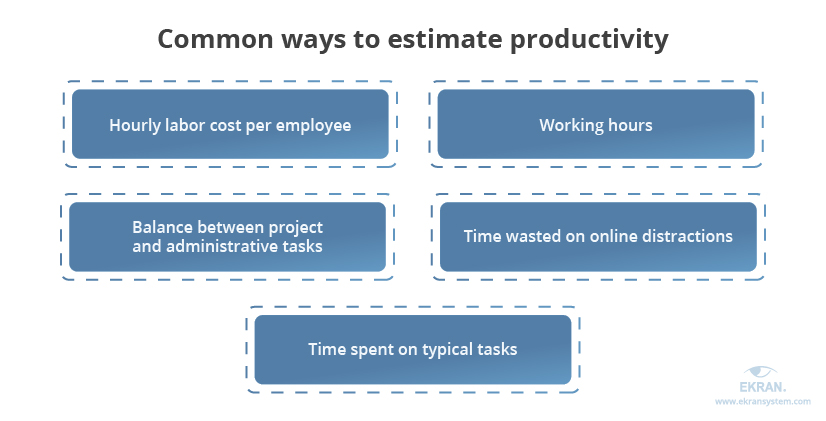
The most common productivity metrics are:
- Working hours. Don’t confuse working hours with time spent in the office or in front of the computer. 20.5% of employees procrastinate every day according to Micro Biz magazine. With user monitoring software, you can see how much time an employee actually spends working.
- Balance between project and administrative tasks. Reporting, preparing presentations, sorting emails, and attending meetings are important, but they should take less time than the actual work on the project. If employees aren’t in a management position, they might need help reducing the number of reports and canceling that-could-have-been-an-email types of meetings.
- Time wasted on online distractions. Measuring time spent on distractions such as reading social media, messaging, and checking the news can show if your employees tend to browse the internet instead of working. It’s okay if your colleagues sometimes use the internet for personal purposes, but their focus should be on work.
- Time spent on typical tasks. You can compare the results of employees in similar positions or the results of the same employee over time. This analysis will point out strong and weak sides of each employee, allowing for more reasonable task assignments or showing the need to increase competences.
While assessing productivity, it’s important to remember there are some things that can’t be expressed in numbers: quality, education, results of self-education, team cooperation. Still, monitoring numerical indicators will indicate issues with productivity that need your attention.
An HVAC Service Provider Secures Data and Maintains Employee Productivity after Switching to Remote Work [PDF]
Now let’s see what can help you gather data for employee productivity metrics.
Most companies use video monitoring, tracking systems, and telephone recording to track their employees. But these methods to increase employee productivity may not be enough since lots of work is done on computers. Besides, it’s impossible to use video- and telephone tracking to monitor remote employees for legal reasons.
Monitoring employee activity helps you be aware of all actions performed by your workers throughout the day. Deploying employee monitoring software increases productivity as it causes the Hawthorne effect: when people know they’re being monitored, they try to behave the way they’re expected to.
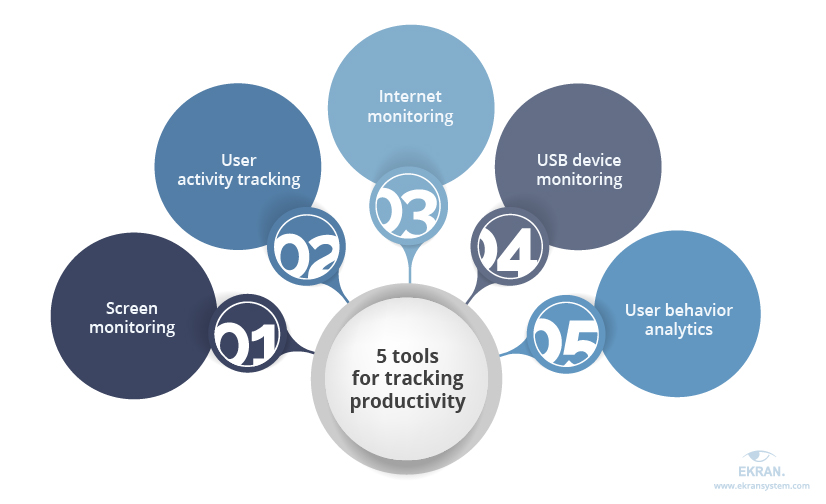
You can collect data for productivity metrics with UAM features such as:
- Screen monitoring to track user activity in real-time by creating video and audio recordings of each user session. When Syteca detects security violations or misbehavior, for instance, you’ll get a user activity monitoring alert with a link to the online session. Videos recorded by Sytecahave an advanced indexed format so you can conveniently watch any user session from a particular moment. Monitoring works both for online and offline endpoints.
- User activity tracking in Syteca provides you with data about applications and how long they’re used. In addition, keystroke logging lets you see if an employee is dealing with personal issues in the workplace.
- Internet monitoring reveals distracting web resources. You can use Syteca to get data on all websites visited by your employees along with the time spent on each. You can also see whether a particular website was opened occasionally or to perform certain actions.
- USB device monitoring lets you know about any USB device connected to a user’s computer. Syteca USB management software can automatically block any connected devices.
- User behavior analytics helps predict malicious activities by analyzing user behavior tracking data. It creates a baseline of normal user behavior, detects deviations, compares them to indicators of violations, and notifies security officers of possible issues.
You can also use collected data to reward the most productive employees or investigate reasons for disengagement. However, keep in mind that monitoring productivity of employees in the workplace may also harm productivity.
User Activity Monitoring
Address employee concerns about monitoring
User activity monitoring brings lots of benefits to management and cybersecurity specialists. At the same time, it may raise concerns among employees, causing further productivity decreases. It’s best to address and mitigate these concerns before you deploy any productivity management and monitoring software.
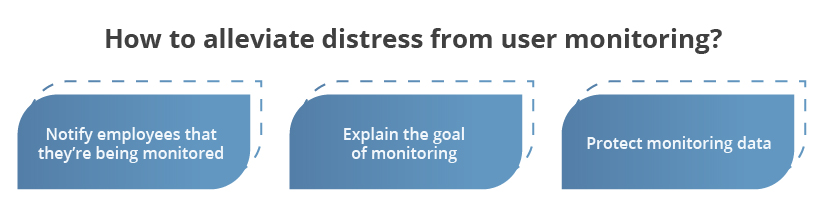
Start with notifying all employees that you’re going to install monitoring software. Monitoring productivity in the workplace is completely legal. However, it’s best to inform your coworkers what types of data you’re going to collect.
Secondly, communicate to your employees that you need monitoring to help them work more effectively. Lots of people will treat constant monitoring as a sign of distrust from their employer. The best way to eliminate that distrust is to use monitoring data for improving management.
Finally, implement security controls to protect monitoring data. While monitoring, you’ll unavoidably collect employees’ private and financial data, which needs to be handled properly. Your colleagues will react to monitoring in a calmer manner if they know their data is secured.
With all these precautions in place, you’ll mitigate employees’ concerns on monitoring and data gathering. Now let’s find out how to use monitoring to boost productivity at the workplace.
How to Monitor Employees at Work: 7 Best Practices
Tips for improving productivity
Employee productivity monitoring software lets you collect information about what your workers do every day. However, take note that this data can’t influence productivity on its own. Here are some tips on how you can increase employee productivity with user activity monitoring software.
Decrease online distractions. Monitoring software records websites and applications used or visited by your employees. You can determine which have no relation to work activities and use access control tools to completely restrict access to such resources from working endpoints or to set time limits. But make sure not to use the same standard for all employees. For instance, a developer probably doesn’t need to access Facebook and Twitter, but an SMM manager can’t work without them.
Smooth out workloads. Video recording can be used as an unbiased time tracker to evaluate how much time an employee spends on a task. Thus, video recording helps to identify the most skillful employees for particular tasks, delegate assignments, and optimize workloads. In addition, you can schedule more efficient meetings and short breaks during the most and least productive periods of the day.
Azure Virtual Desktop Monitoring
Educate employees. Low productivity can be a result of incompetence or lack of knowledge. User session recording software can provide screen recordings to let you educate new employees and analyze common mistakes during periodic training.
Solve disputes. Communicating with clients is always connected with the risk of getting into disputes. With monitoring data, you can determine if your employees interact politely with clients, behave in accordance with internal policies, etc. This data is solid evidence for client disputes or court examinations.
Control remote employees. Telecommuting provides countless benefits for organizations: saving costs on office rent, widening the pool of applicants, improving the mood and work-life balance of employees, etc. Sadly, some telecommuters tend to spend less time on their assignments when working remotely. Also, they’re more susceptible to hacking and social engineering attacks than their in-house colleagues. Virtual desktop infrastructure (VDI) monitoring for performance tracking helps to ensure both the dedication and security of remote employees.
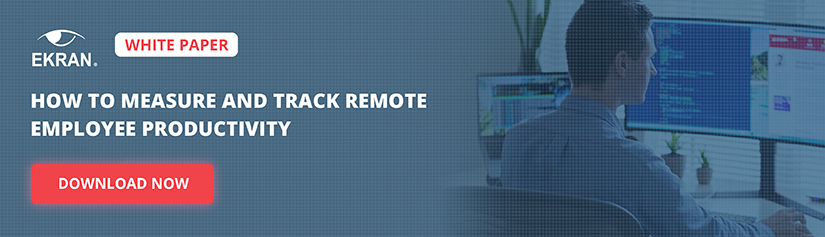
Record cases of bad behavior. Timely detection of bad or risky employee behavior helps you prevent security violations and productivity decreases. Based on the results of user behavior monitoring, you can detect chronic lateness, protect sensitive data against leaks and stealth, and eliminate harassment in the workplace. In addition, you don’t have to argue with employees about their actions if you have recorded proof of misbehavior.
Improve management. With productivity monitoring software, managers can notice issues with each employee: switching from high-priority to low-priority tasks, lacking skills, or procrastinating. With Syteca, managers even get a notification with a link to the online session of such an employee. This information allows managers to spot when employees have difficulties, determine the reason, and offer useful advice.
Boost morale. By analyzing user monitoring data, you can identify inefficient procedures and time-wasting activities and work out ways to make work more comfortable for employees. This will improve both productivity and morale at the workplace.
Making these practices part of your workflow will allow you to maximize the results of monitoring, encourage more productive performance, and detect procedures that need to be improved.
Remote Employee Monitoring: How to Make Remote Work Effective and Secure
Conclusion
When you monitor employee productivity, you can detect issues with productivity and cybersecurity in a timely manner. You can use it to gather data for metrics, evaluate productivity, document cases of policy violations and misbehavior, and find ways to make improvements.
Syteca is all-in-one user activity monitoring tool for Windows, Linux, macOS, and other platforms that:
- Monitors every action taken on an in-house or remote endpoint
- Stores records in a highly optimized and searchable format
- Alerts on suspicious or forbidden actions
With the most complete set of supported desktop and server operating systems, deployment in less than 20 minutes, and support for thousands of endpoints, Syteca is one of the most effective tools for improving productivity!
Voyage Encore Travel Ensures Remote Employee Productivity and Data Security with Syteca [PDF]