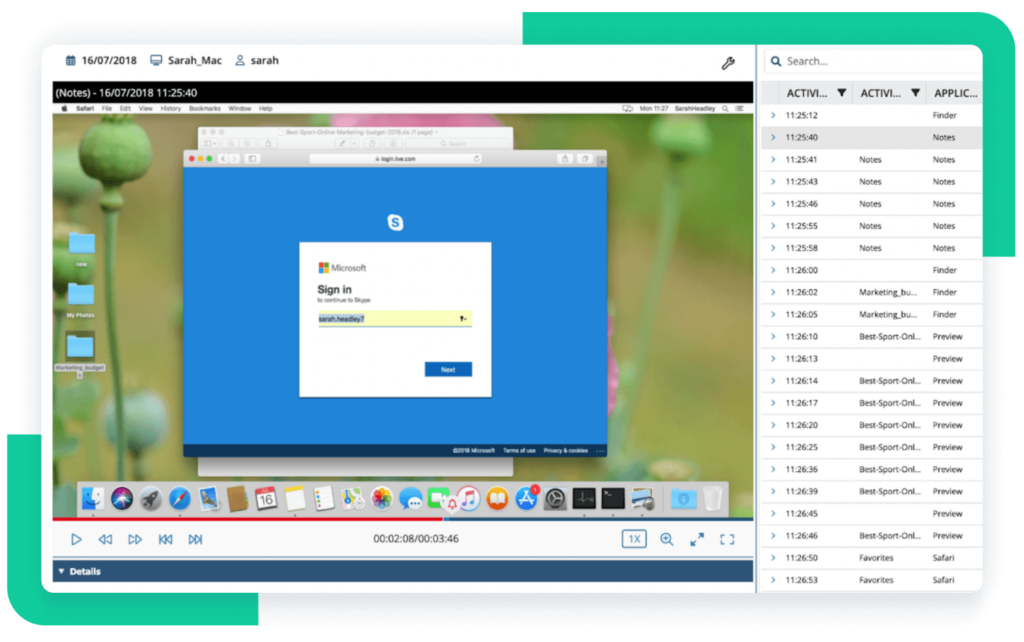At Syteca, we constantly enhance the capabilities of our platform, ensuring that organizations have effective and up-to-date tools to protect their critical assets. This time, we are announcing the release of the Workforce Password Management (WPM) feature.
This new functionality aims to improve Syteca’s privileged access management (PAM) capabilities by streamlining password security and management for all users within an organization. This post highlights the key advantages of the existing Password Management solutions and introduces the new WPM functionality.
Syteca’s Password Management
Our existing Password Management suite provides a comprehensive solution for the secure handling of privileged account credentials which are stored in secrets. Password Management includes the following features:
- A password vault for the secure storage and delivery of secrets.
- Automated and manual remote password rotation for mitigating the risks of credentials-based attacks by ensuring regular password changes.
- Password management for secure access to different types of shared accounts stored in the corresponding Active Directory, Windows, Unix (SSH), Unix (Telnet), Web, and MS SQL account secrets.
- Password checkout for preventing concurrent use of any secret, and therefore reducing the risk of credentials misuse.
- Role-based access control (RBAC) for granting users permissions to use and edit secrets.
- Access approval options for allowing usage of any secret only on approval by an administrator (either always, or only outside of the work hours specified).
To further enhance security and simplify the management of credentials, Syteca has come up with a new feature – Workforce Password Management.
Workforce Password Management: capabilities and benefits
The Workforce Password Management (WPM) feature now simplifies the secrets management for PAM users. They can create and manage their own private secrets, which are called WPM secrets. These WPM secrets are hidden from all other users except the default “admin” user of Syteca unless PAM users specifically decide to share them with other users.
To create and manage their own private WPM secrets, PAM users need to do the following:
- Open the Syteca Connection Manager, and click the Add Secret button.
- In the Management Tool that opens in the browser, log in as a user with either the Management Tool Access or the PAM User Management permission.
- On the Password Management page that opens, WPM secrets and sub-folders can be added to the WPM folder called “My Secrets (<username>)”.
- Click the Add button to create a new secret (or edit an existing one).
The secrets added are then displayed on the Password Management page in the user’s WPM folder, as well as in the Syteca Connection Manager in the user’s WPM folder.

So each user now has a private WPM folder for their WPM secrets, and users can share any of their WPM secrets with other users.
Role-Based Permissions Model for WPM Users
Role
View
Use
Edit
Share
Owner
Yes
Yes
Yes
Yes
Editor
Yes
Yes
Yes
Yes
PAM user
Yes
Yes
No
No
- Owners have full control over the secrets.
- Editors can use, view, edit, and share secrets, but cannot delete them.
- PAM users can use and view the secrets, but cannot edit, share, or delete them.
The WPM functionality helps streamline business operations and provide a more user-friendly experience.
Enhanced security
WPM uses a role-based permissions model, which provides extra control over access to secrets. Additionally, passwords are not only encrypted and stored in a vault but are also now hidden from other users (unless shared with them).
A better user experience
PAM users can now conveniently add and manage secrets by clicking a button in the Syteca Connection Manager. WPM also allows PAM users to create, edit, and share secrets without contacting administrators, which improves efficiency and reduces the burden on IT staff.
Improved team collaboration
WPM allows for the secure sharing of credentials within teams. Users can share the secrets while maintaining strict control over who can view, edit, and use them.
Conclusion
Syteca’s new Workforce Password Management feature enhances the existing Password Management capabilities by allowing PAM users to create, manage, and share their own secure secrets. This functionality promotes team collaboration while ensuring that sensitive information remains protected but easily accessible to authorized individuals.
For more details on Syteca’s PAM capabilities and how it can benefit your organization, visit our Privileged Access Management page.